Last week, iphoneographycentral.com published the recent installment in their "Apps Uncovered" series...and I'm honored to have two of my 'snapseeded' photos included:
"Red Doors, Sokcho"
Backstory/Apps Used: --like stepping back in time, this
seaside district of Sokcho, S.Korea; a relic of the Korean War--the houses of
N.Korean refugees and their descendants in the "Abai village"
neighborhood (snapseed & colorsplash apps used; this photo among the
"Honorable Mentions" in this year's Mobile Photo Awards)
For "Red doors, Sokcho"--I took this with an
iPhone4 a couple of summers ago. Not far from the location of the upcoming 2018
Winter Olympics, Sokcho, South Korea has a frontier-feel. (The setting is
gorgeous--between mountains and the sea, but lax zoning laws have led to
haphazard construction.) The neighborhood where I saw this streetscape is a
relic of the Korean War--on a spit of land between a lagoon and the sea,
refugees from what would become North Korea built makeshift dwellings, thinking
these would be just for the short-term... When the DMZ was drawn in 1953, they
found themselves stranded, and this neighborhood has now been home to a several
generations of these N. Korean descendants. It feels like a different world
from the wifi-and-caffeinated frenzy of Seoul. I used snapseed and the
ColorSplash apps for this scene. ColorSplash allowed me to isolate the red
doors and shirt stripes, converting the rest of the scene into greyscale. Then
I used snapseed's 'tilt-shift' filter and the 'white balance' option found
among the 'tune image' options. Combining the 'hyper'-sepia tone and the red
accents reminded me of the traditional color scheme used in many older Korean
scroll-paintings.
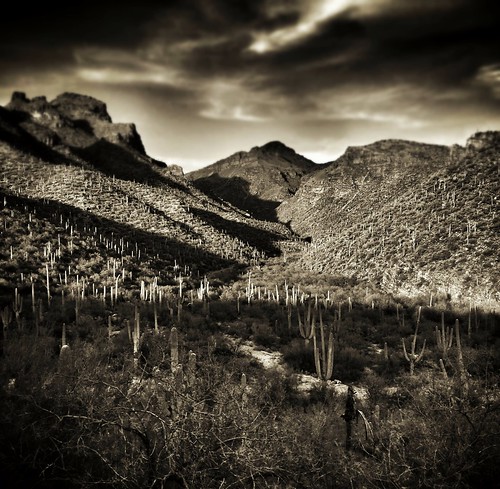
"Bear Canyon, evening"
Backstory/Apps Used: I took the photo with my iPhone5 a few
months ago while on a trail-run in the foothills of the Santa Catalina
Mountains on the edge of Tucson, Arizona. Winter evening light is just gorgeous
in the desert. I used snapseed to convert the shot into a black-and-white
scene, then used ''white balance' in the 'tune image' to warm up the scene. I
also used the 'drama' filter to play with the contrast. The 'tilt-shift' filter
in snapseed and then the "BigLens" app allowed me to smoothen out the
sky.

No comments:
Post a Comment